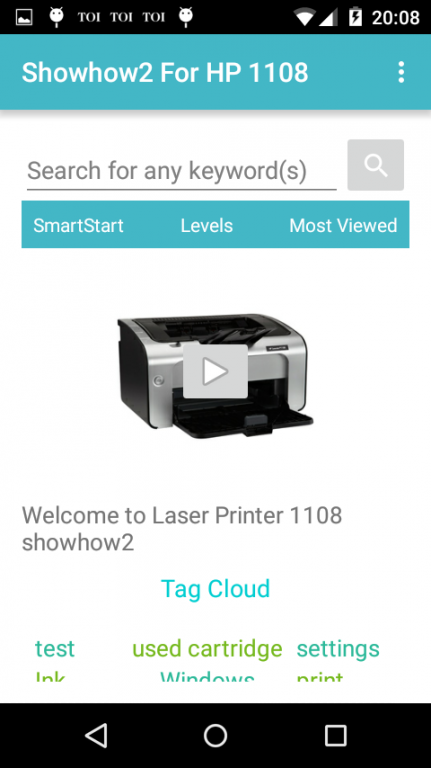Showhow2 for HP LaserJet P1108 2.4
Free Version
Publisher Description
Showhow2 for HP LaserJet Pro P1108 is a completely new kind of how to app. It is focused on the HP LaserJet Pro P1108 printer organised intuitively to take you to your solution quickly. How to install ink cartridge, how to print on both sides of sheets, how to remove and change cartridges. Its all there - in step by step video. You can key in a simple search like "cartridge" or go through the many organised sections like SmartStart your must use features, Levels and Most viewed. You can also get started with the given popular Tags.
With your Showhow2 for HP LaserJet Pro P1108 app now Everything is Easy!
In the app you can
- Search for specific functionality and learn how to use them
- Read the complete step by step direction using the unique STEPS button with every video you watch
- Have complete sync with your web account
- Create your profile
- Share videos with friends
- Save a video as your Favorite and watch it later
- Re watch a video that you have previously watched.
About Showhow2 for HP LaserJet P1108
Showhow2 for HP LaserJet P1108 is a free app for Android published in the Teaching & Training Tools list of apps, part of Education.
The company that develops Showhow2 for HP LaserJet P1108 is Showhowto Learning Media Pvt Ltd. The latest version released by its developer is 2.4.
To install Showhow2 for HP LaserJet P1108 on your Android device, just click the green Continue To App button above to start the installation process. The app is listed on our website since 2015-12-28 and was downloaded 6 times. We have already checked if the download link is safe, however for your own protection we recommend that you scan the downloaded app with your antivirus. Your antivirus may detect the Showhow2 for HP LaserJet P1108 as malware as malware if the download link to com.showhow2.hplaserjetp1108.app is broken.
How to install Showhow2 for HP LaserJet P1108 on your Android device:
- Click on the Continue To App button on our website. This will redirect you to Google Play.
- Once the Showhow2 for HP LaserJet P1108 is shown in the Google Play listing of your Android device, you can start its download and installation. Tap on the Install button located below the search bar and to the right of the app icon.
- A pop-up window with the permissions required by Showhow2 for HP LaserJet P1108 will be shown. Click on Accept to continue the process.
- Showhow2 for HP LaserJet P1108 will be downloaded onto your device, displaying a progress. Once the download completes, the installation will start and you'll get a notification after the installation is finished.